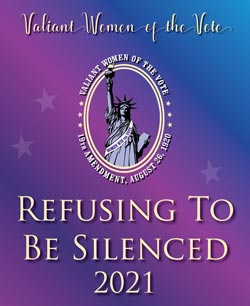Teacher PowerPoints overview
Teacher PowerPoints recommendations are to create engaging slide presentations for history students that they can access with their mobile phones in class and later at home. Teachers can use these presentations in class while explaining the history lesson students are studying.
 Teacher PowerPoint slides present information about historical places such as this house at the Manassas Battlefield in Virginia.
Teacher PowerPoint slides present information about historical places such as this house at the Manassas Battlefield in Virginia.Students can access these presentations later on to complete homework assignments, review for understanding or ask questions about material presented in class that students didn’t understand. The teacher PowerPoints presentations will also help history students study for quizzes and tests.
A PowerPoint presentation is a great teacher PowerPoints tool when explaining historical concepts to your class. One advantage is that as a teacher you can present information that will appeal to the many different learning styles the students in your class have.
Auditory learners will hear your class lecture. Visual learners can see the same information presented to them in PowerPoint slides. Other learners in your class can try hands-on exercises to help them understand and master the historical concepts you are presenting to them.
Students in a classroom are listening to many different things at the same time. They hear their teacher, questions from other students in the class, PowerPoint presentation audio and their own “inner voice.”
History students can view the size and color of fonts, the relationship between images and text on the screen, the motion path of text animation and slide transitions. They can also see facial expressions, hand gestures and teacher-led classroom demonstrations. Teacher PowerPoints presentations should integrate the historical information across these sensory methods of learning for every student in the class.
Teacher PowerPoints tips for history presentations
As a history teacher you are passionate about studying and teaching social studies topics. You can use your extensive knowledge of history and other related social studies topics to plan and write the content for your class presentations. There are many steps you can take that will help you with this process.
Begin with a learning objective. This should be the goal of what your students should know after you’ve explained your presentation to them. Establishing a single, focused learning objective is a great way to make sure that everything else you write for your presentation points back to and supports the central idea of your historical presentation.
There are many different types of presentations. Introductory, persuasive, decision-driven and informative (educational) are some examples. Each presentation type has a different desired outcome. You should write out your learning objective as a way to remember it while writing the rest of your social studies presentation. For example, one learning objective might be to present the creation of a new United States government.
 George Washington's Mount Vernon home is a good resource for slides about the first President of the United States.
George Washington's Mount Vernon home is a good resource for slides about the first President of the United States.The second step would be to develop an outline for key ideas. Each of the points in your outline should be an idea that supports the learning objective. The third step is to add supporting points that reinforce the key ideas of each historical presentation. The teacher PowerPoints presentation is a constructive way to teach social studies concepts through many ways that would match a variety of learning styles.
When you are satisfied that your outline contains all your content ideas for your presentation, then it’s time to begin building your presentation with PowerPoint slides. These slides should complement your oral class presentation on your historical or social studies topic.
In your first slide for your presentation, you should introduce yourself. It helps to connect with your audience of students in your class if they know something about your background and why you enjoy teaching history and other social studies classes.
You should also try to include a brief one-liner that establishes your knowledge of history and social studies. Be sure to include a photograph of yourself in the first slide. You can also customize your first and successive slides with charts, graphs and buttons with your school’s colors.
It’s important to engage the attention of your students in the beginning and keep them focused on your teacher PowerPoints presentation. You should tell them why they should understand and master the historical concepts you are presenting to them. By demonstrating the benefits of following your classroom instruction, you are capturing their attention and holding their interest throughout your entire presentation. Slide designs that are inspirational will engage the attention of your history students from the beginning and throughout the remainder of the classroom presentation.
After creating a sense of importance, you should present ideas to your students on the next steps they need to take to successfully master the historical concepts and lessons you are presenting to them. It helps to have a chart or graph that illustrates the important concepts for your visual learners.
At the end of the presentation, you should ask your students to complete a task or perform an action. This keeps them engaged and focused on what they have heard and seen from your teacher PowerPoints presentation. It helps them to stay interested in the information you have presented to them in class through the slides and accompanying oral explanations.
Other considerations for teacher PowerPoints presentations
Adding visual aids like charts, photos, graphs, video and infographics helps to highlight key points for your history students. Only place one topic or idea on one slide. Too many topics or ideas on a slide can make it confusing for your students to follow along.
Be sure to use a large amount of white space around your presentation elements for each slide. An uncluttered slide presentation makes it easier for your students to grasp the key points you are explaining to them.
Use slide animations sparingly. Animation and slide transitions can add interest to your presentation. However, you should only use them as transitions between different sections of your presentation.
A PowerPoint presentation can be an innovative and fun way of presenting information to history students. Jokes, cartoons, funny pictures and other creative ideas can help to make your teacher PowerPoints presentations exciting, engaging and enjoyable for your history students who may be turned off from listening to boring lectures.
After finishing your PowerPoint presentation, you should practice before actually delivering it to your students. This will eliminate any mistakes you might see in your slides and ensure that the slide show is working correctly. The slides should match your classroom lectures or explanations to the class.
A PowerPoint presentation should be basic, simple and not distracting. It should focus on keywords and include a take home message. PowerPoint slides should be simple with a main purpose that is clearly identified for all your students.
A summary slide can serve as the main topic and what your history students should know after viewing the presentation. Placing another summary slide at the end of the presentation that is a review for your students of the key points of the presentation.
For more PowerPoint slide creation tips please visit 25 PowerPoint Presentation Tips to Make Good PPT Slides.